In order to be able to fully use the theme and take advantage of all it’s functionalities you would have to activate the theme with your Envato Purchase Code.
How to find the purchase code?
- Log into your Envato Market account.
- Hover the mouse over your username at the top of the screen.
- Click ‘Downloads’ from the drop-down menu.`
- Click ‘License certificate & purchase code’ (available as PDF or text file).
On how many websites can I use the theme?
You can use/activate 1 license for only 1 website, if you want to use the theme on a 2nd website you would have to buy a new license.
Migrating the website
If you decide to migrate your website make sure to:
Step 1: Deactivate your license on your current website by going to “WP Dashboard -> Cariera -> Welcome”.
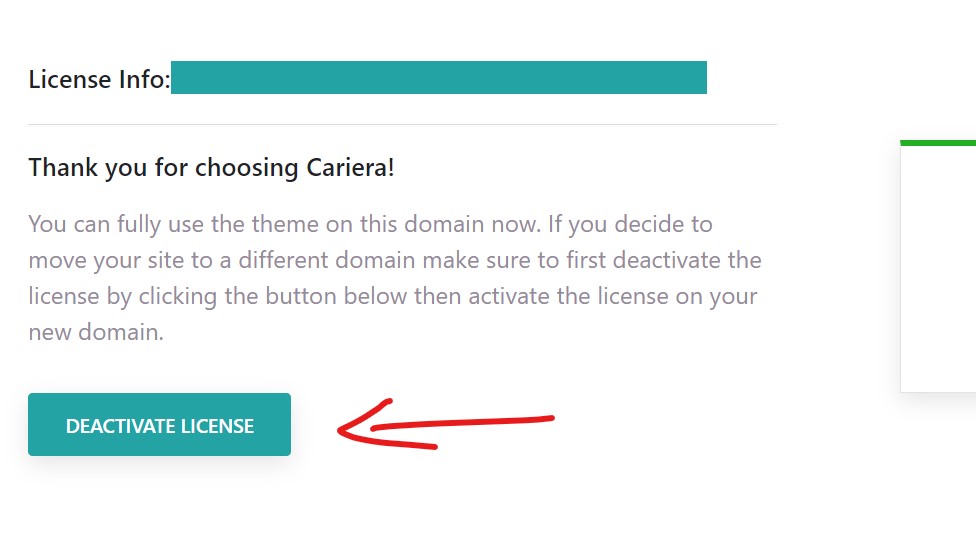
Step 2: Migrate your website.
Step 3: Reactivate the theme on your new website with your purchase code.