WooCommerce Paid Listings is a plugin for WP Job Manager which lets you purchase Job Listing Packages and (as of v2) Resume Packages (as products) which are then used to post listings.
Setting up WooCommerce products as job/resume packages
After installation the first thing you’ll need to do is setup some products in WooCommerce which job submitters can purchase.
- Create a new product
- Select a package product type:
- Job Package – A package which lets a user post X jobs before expiring.
- Resume Package – A package which lets a user post X resumes before expiring. Requires Resume Manager add-on.
- Job Package Subscription – Requires WooCommerce Subscriptions. See below for more information.
- Resume Package Subscription – Requires WooCommerce Subscriptions and Resume Manager add-on. See below for more information.
- Enter price and other product details like any other product. Job/Resume Package products can be free or paid – your choice!
- Package specific options are as follows:
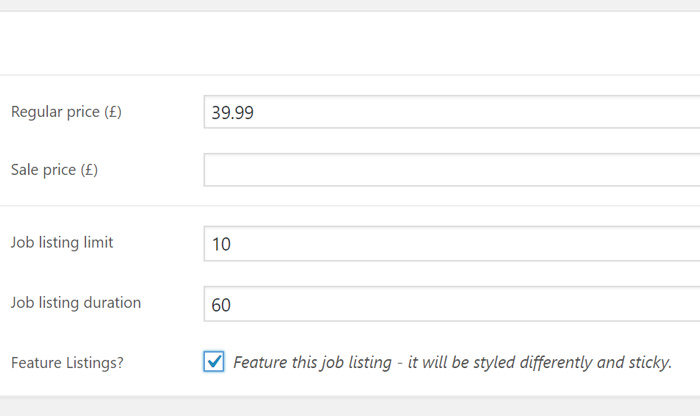
- Listing limit – How many job or resume listings this package lets you create once purchased. Can be left blank for unlimited posting.
- Listing duration – How long job/resume listings last (in days) before expiring when using this package.
- Feature listings? – Whether or not job listings should be featured when using this package.
- Disable repeat purchase? – Whether you want to package to be disabled after the first purchase. (Useful for free job listing packages)
- Publish the product
The published package will then be available during job submission.
Subscriptions Support
Job Packages can also be subscriptions, but this requires the WooCommerce Subscriptions extension from WooCommerce. You can have both Job and Resume Subscription packages.
Official WC Paid Listing documentation can be found here.