All reCAPTCHA options can be found here: WP Dashboard -> Cariera -> Settings -> reCAPTCHA. To add reCAPTCHA to your site follow the steps below:
Create a Site Key & Secrete Key to make reCaptcha work.
Step 1: To create a Site Key & Secrete Key click here to get redirected to the reCaptcha service site
Step 2: Click on the top right Admin console and login with your credentials
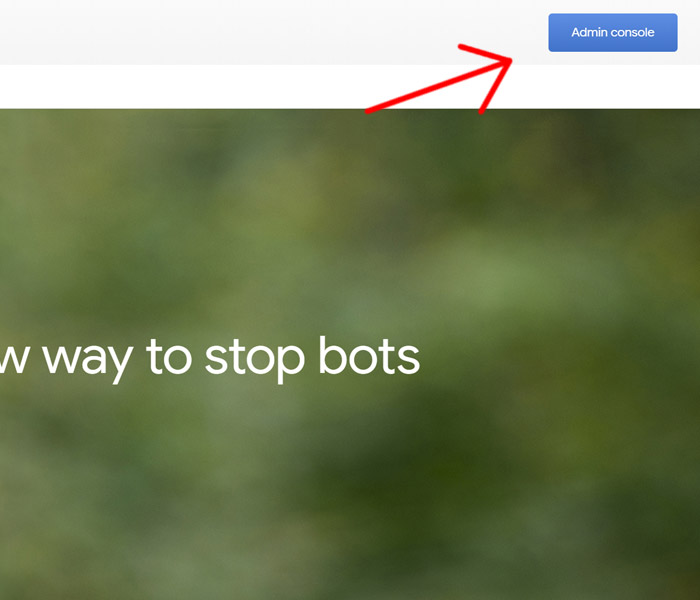
Step 3: Once you are logged in, click on the plus icon on the top right to register your site
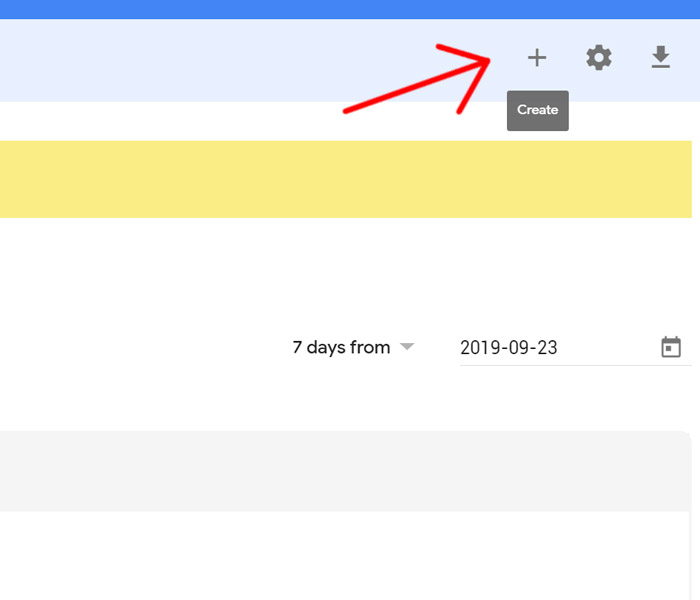
Step 4: Copy your Site Key & Secrete Key that you received when you registered your site
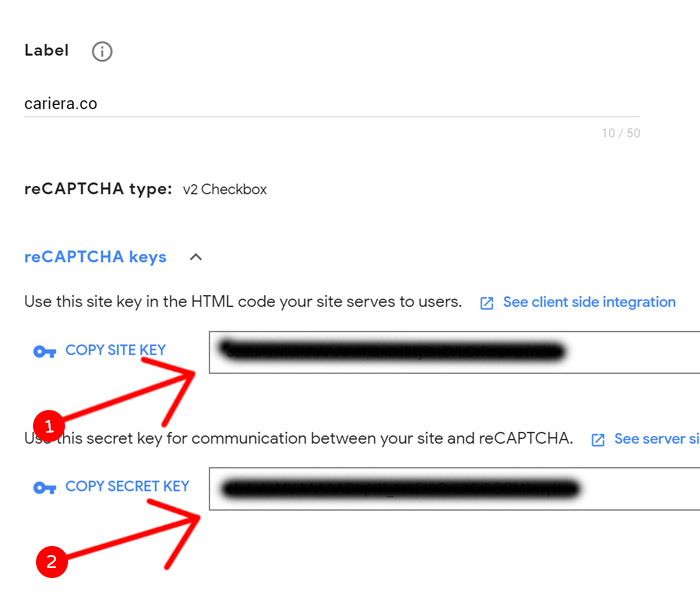
Step 5: Go back to your site and go to WP Dashboard -> Cariera -> Settings -> reCAPTCHA and paste the Site Key & Secrete Key you copied on the shown fields
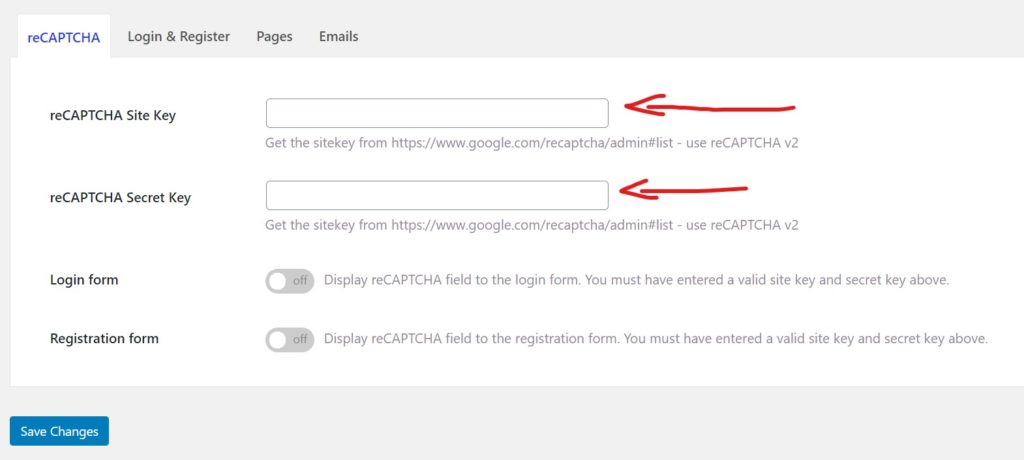
Enabling reCaptcha
As seen above on step 5 you can enable the reCAPTCHA for login and register forms once the Site Key & Secrete Key has been pasted and saved into the site.