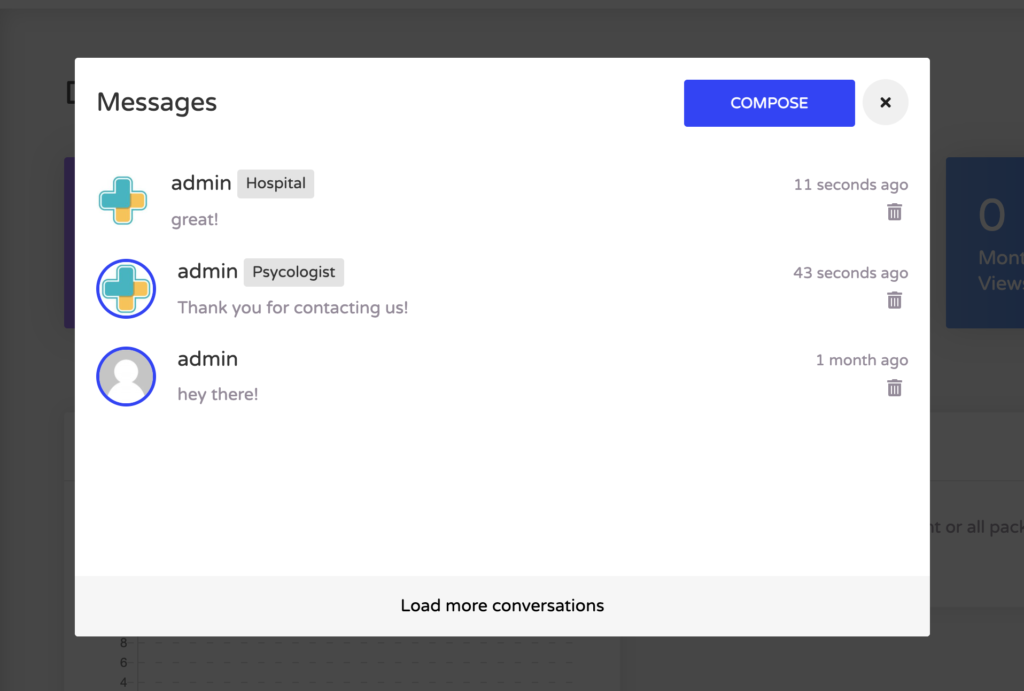Update 1.6.0 adds a new advanced messaging system to Cariera.
Messaging System Configurations
All settings regarding the messaging system can be found by going to “WP Dashboard -> Cariera -> Settings -> Private Messages”. The messaging system will be enabled by default when installing/updating the theme.
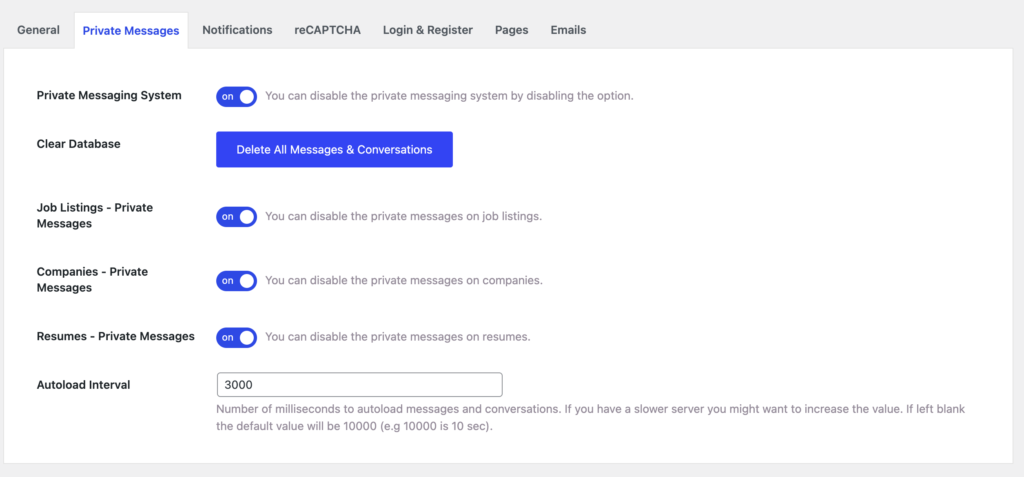
The options that can be seen above for the messaging system:
- Private Messaging System – This enables/disables the whole system (on by default).
- Clear Database – This will delete all messages and conversations in the system.
- Job Listings PM – You can enable/disable private messages on the listing page.
- Companies PM – You can enable/disable private messages on the listing page.
- Resumes PM – You can enable/disable private messages on the listing page.
- Autoload Interval – Number of milliseconds required to autoload/sync messages and conversations. If you have a slow server it’s recommended to increase the value (default is 10sec).