In order to be able to use the plugin and receive updates you will have to activate your plugin with your Envato Purchase code.
Step 1 – Get your Envato Purchase Code. How to get purchase code?
Step 2 – Activate the plugin by going to “WP Dashboard -> Job Listings -> Essential Settings”, add your purchase code and email and click on “Activate”.
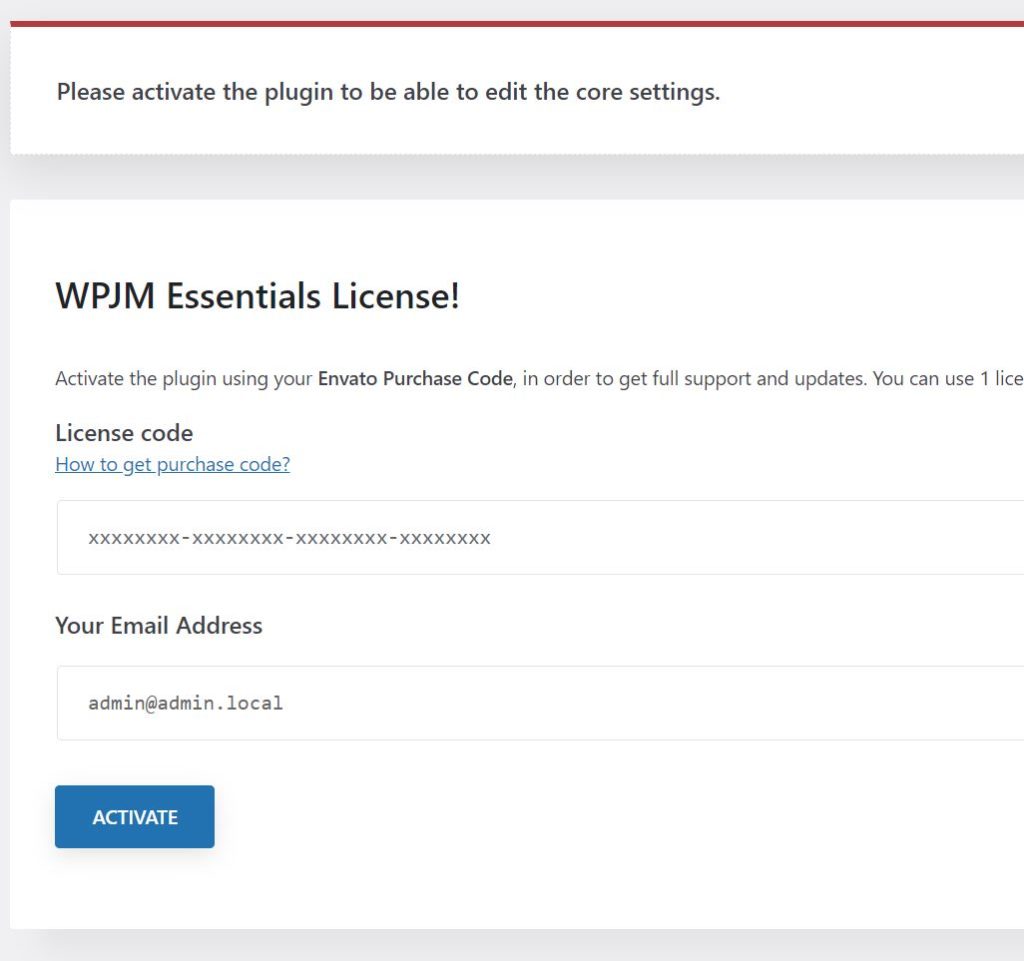
You will receive an update notification with every new update and you can manually update the plugin by going to “WP Dashboard -> Plugins” and click on update, just like any other free plugin.