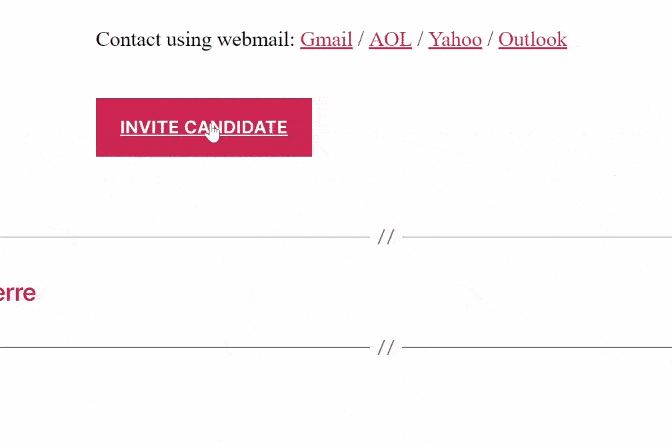This is a functionality that extends the WP Job Manager – Resume Manager add-on and adds Candidate Invitation functionality.
Note: Without the Resume Manager plugin you will NOT be able to use this feature.
Configuring Plugin Settings
Go the “WP Dashboard -> Job Listings-> Essential Settings -> Resume” and make sure the option Invite Candidate is enabled.
After enabling the option a Invite Candidate button will be added at the end of every Single Resume page. Employers will be able to select one of their published job listings and invite the candidate to apply to their job. The Candidate will also receive an email to be notified regarding this invitation.