Why do I need a API key?
To use the Maps JavaScript API you must have an API key. The API key is a unique identifier that is used to authenticate requests associated with your project for usage and billing purposes. If you are interested in creating a Job Board website that will have maps, location autocomplete, geocoding than you will require an API Key.
How do I get Google Map API key?
To create an API Key follow the steps below:
Step 1: Access Google Developer console.
Step 2: Create a Project
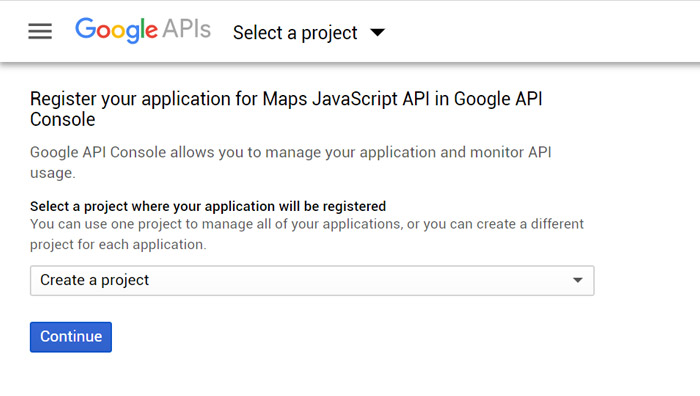
Step 3: Create the API Key
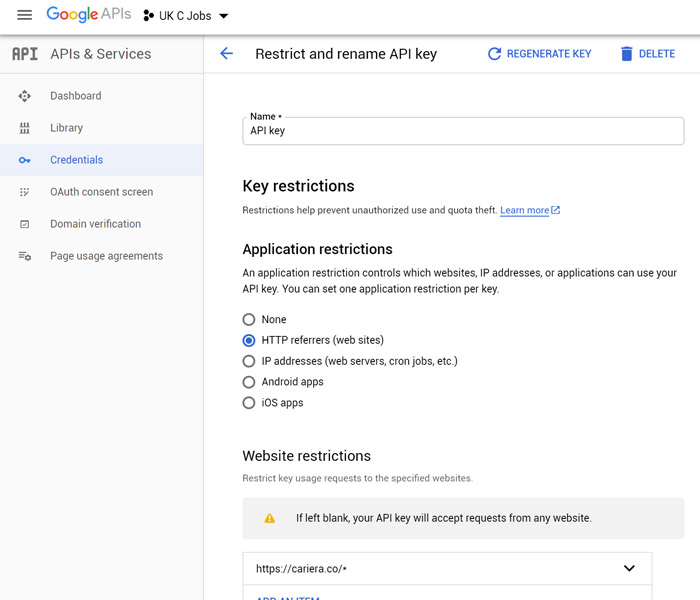
Step 4: Enable APIs by going to Library->Maps
In order for everything to work you will have to enable the following APIs:
- Geocoding API
- Geolocation API
- Maps JavaScript API
- Places API
Why are my Jobs are not generating geographic coordinates when created?
WP Job Manager require an API key for server-side geocoding in order to convert addresses into geographic coordinates. If your API Key has a domain restriction this will not work. You can create a second API Key with no restriction just for the use of WP Job Manager. This key is not visible in the front-end so nobody can use this key.
You can learn more about it here: Additional Documentation