This version of Cariera is the first major update of 2020 and it comes with a lot of changes.
Before updating always backup your site
Settings Page
There is a brand new settings page that can be found in WP Dashboard -> Cariera -> Settings.
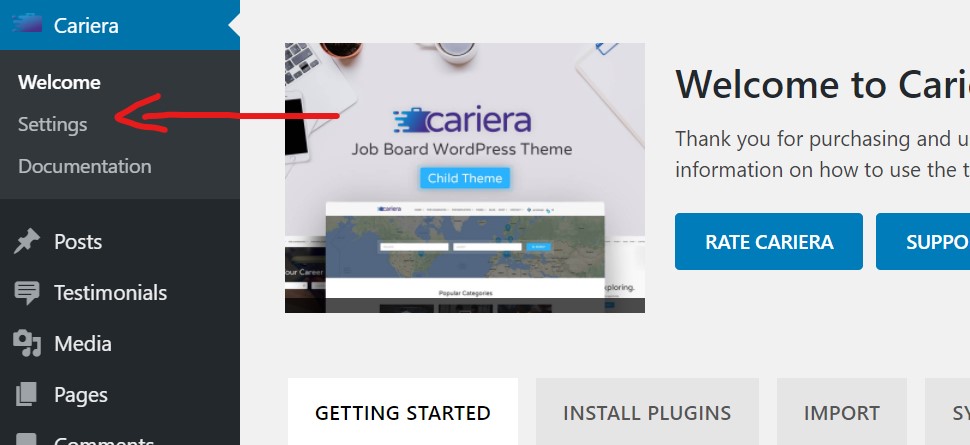
If you are an old customer you already know that Cariera receives major updates, with each major update there are new features and improvements added to the theme. This will allow to keep the system light and major settings will be more manageable which will be a big plus for the future of the theme.
What do you have to do?
Add your dashboard pages
All dashboard pages have been moved away from the customizer and added in the new settings page in order to keep everything organized. This will also remove the need of setting up the dashboard pages after importing the theme and the pages will be imported automatically. You can do so by going to WP Dashboard -> Cariera -> Settings -> Pages and add all the pages that you require and were previously using.
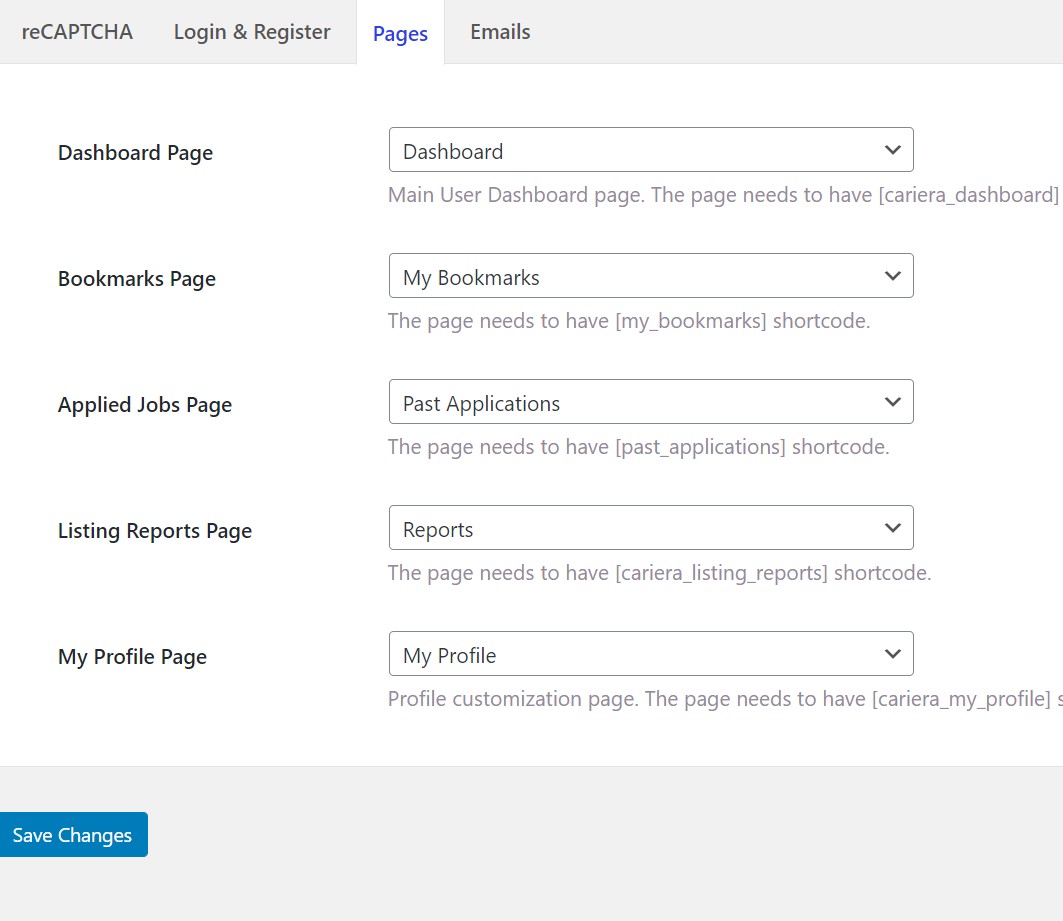
reCAPTCHA
If you were previously using reCAPTCHA on your Login & Register form you will now have to add the Site Key & Secrete Key in the new reCAPTCHA settings page. WP Dashboard -> Cariera -> Settings -> reCAPTCHA
Login & Register
The login and register system has received a total rebuild from the ground up. The system is now faster and more secure and it also works with the new User Approval system. You can add all your previous changes that you had made by going to WP Dashboard -> Cariera -> Settings -> Login & Register
Future of the Theme
From now on all the new major features will be added in this newly created settings page. The customizer will mainly be used for lighter changes which will involve design, text, colors, layout etc. This new system allows you to change the content of the emails via the settings page and there is no need for any code changes anymore.
The full changelog can be found here: Changelog